Computer Practice Sheet Pivot Animator-4
Animations with Pivot Animator- 4
Q.1 Select the correct option:
a. Animation is displaying still images in a rapid sequence to create the impression of_____________
i. Movement iii. Act
ii. Action iv. Command
b. The stick figure is moved by clicking on the _____________ dot.
i. Yellow iii. Blue
ii. Orange iv. White
c. A stick figure consists of ____________ connected by pivoting
joints.
i. Segments iii. Divisions
ii. Sector iv. Patter
d. Which of the following option can be used to position the stick
figures accurately?
i. Loop iii. Add frame
ii. Red handle iv. Arrow keys
Q.2 State the statement as True or False:
a. Tween is the short form for ‘in-between’ which means creating
frames of animation in between two key frames to create smooth
animation.
b. .pvi is the default file extension for pivot file.
c. A flip book is a book with a series of images that gradually change from one Page to another.
Q.3 Answer in brief:
a. Write the difference between a red handle and an orange origin
handle in Pivot Animator.
b. Riya has created an animation and now she wants to save her
animation .Help her in doing the same.
c. Priya wants to create an animation. Help her to create the animation.
Q.4 Learn the various parts of the following Pivot Animator window. Pg-11 of the workbook.
Q.5 Identify the controls and write their use.Pg-10 of the workbook.
Q.1 Select the correct option:
a. Animation is displaying still images in a rapid sequence to create the impression of_____________
i. Movement iii. Act
ii. Action iv. Command
b. The stick figure is moved by clicking on the _____________ dot.
i. Yellow iii. Blue
ii. Orange iv. White
c. A stick figure consists of ____________ connected by pivoting
joints.
i. Segments iii. Divisions
ii. Sector iv. Patter
d. Which of the following option can be used to position the stick
figures accurately?
i. Loop iii. Add frame
ii. Red handle iv. Arrow keys
Q.2 State the statement as True or False:
a. Tween is the short form for ‘in-between’ which means creating
frames of animation in between two key frames to create smooth
animation.
b. .pvi is the default file extension for pivot file.
c. A flip book is a book with a series of images that gradually change from one Page to another.
Q.3 Answer in brief:
a. Write the difference between a red handle and an orange origin
handle in Pivot Animator.
b. Riya has created an animation and now she wants to save her
animation .Help her in doing the same.
c. Priya wants to create an animation. Help her to create the animation.
Q.4 Learn the various parts of the following Pivot Animator window. Pg-11 of the workbook.
Q.5 Identify the controls and write their use.Pg-10 of the workbook.

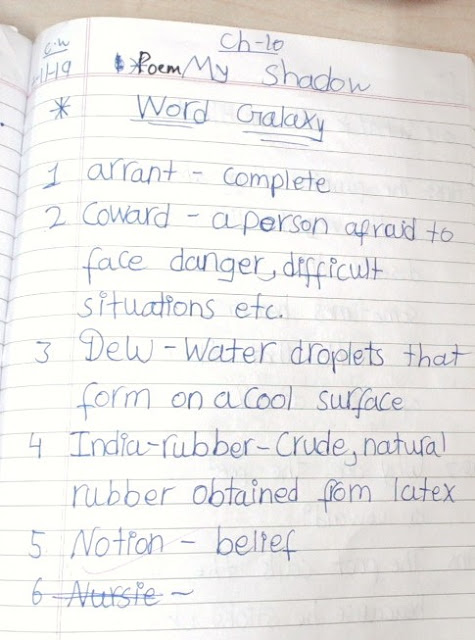

Its excellent, thanks for such practice paper, it gives idea for kids to answer the questions
ReplyDeleteWhat is the answer of Q1. d
ReplyDelete