Computer - Ch-3 Fun with OpenOffice 4 Writer
3. Fun with OpenOffice 4 Writer
Q1. What is a word
processor?
Ans. A word processor is a program which processes words. We can
type, edit, format, save and print word. A word processor is used to create text
documents with different styles and colours of text.
Q2. What is Open Office
Writer?
Ans. Open Office Writer
is a word processor which helps us to create documents containing text and
images.
Q3. What are the uses of
Open Office Writer?
Ans. Open Office Writer is used at various places, like:
1) Office- For typing letters, mails and for preparing reports.
2) Home- For typing stories, poems and making greeting cards.
3) School- Students can use it for making projects and posters.
Q4. Rahul is making a greeting card so he wants to insert some
pictures on it help
him to insert it?
Ans. Steps to insert a picture
Step1: Click on Show Draw Function option. Draw functions
toolbar will appear at the bottom of the screen.
Step2. Click From file option. Insert Picture dialog box appears.
Step3: Locate the picture available in the computer.
Step4: Click the open button.
Q5. Write down the steps
to insert a picture from the gallery?
Ans. Steps to insert a picture from the gallery
Step1: Click Gallery option. The task pane appears on the top
of the screen.
Step2: Drag the picture which you want to insert in the document.
OR
Right click on the picture and select Insert then Copy option.
Q6. Ananya has to insert some shapes (eg. rectangle/circle) in a
document. Write
down the steps which will help him in inserting it?
Ans. Steps to insert shapes
Step1: Click on Show Draw Functions option. Draw functions
toolbar will appear at the bottom of the screen.
Step2: Click on the required shape and drag the cursor on the
screen. The shape gets inserted in your document. You can click on the shape and type to
add text inside the shape.
Q7. What is the use of
Fontwork Gallery?
Ans. Fontwork Gallery
option is used to insert decorated text in different colours and shapes in your document.
Q8. How can you edit the
text of the Fontwork Gallery?
Ans. To edit the text,
double click on the inserted text. After editing the text, click anywhere on the
document.
Q9. Write down the steps
to insert the decorated text?
Ans. Step1: Click on Show Draw Functions option. Draw
functions toolbar will appear at the bottom of the screen.
Step2: Click Fontwork Gallery option.
Step3: Select the style of your choice.
Step4: To edit the text, double click on the inserted text. After
editing the text, click anywhere on the document.
Q10. What are Graphics in
Open Office Writer?
Ans. Graphics are added to textual documents to provide description
and visual impact to the content or text.
Q11. How many types of
graphics are there in Open Office Writer?
Ans. There are three types of graphics are there in Open Office
Writer-
1. Image files which includes photos, drawings and scanned images.
2. Diagrams created using open office drawing tools.
3. Charts created using open office chart facility.
Q12. Kirti wants to add special characters in her Mathematics project. Help her in inserting the special characters?
Ans. Steps to insert special characters
Step1: Click insert menu.
Step2: Click Special Character option
Step3: Select the character from the list and click OK button.
Note : Pl. refer Textbook also.

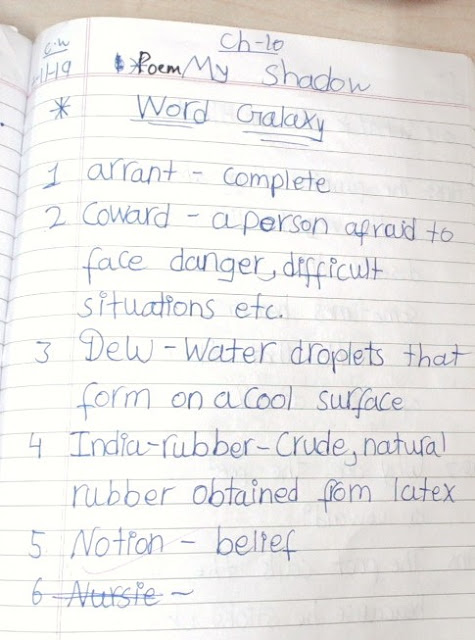

Comments
Post a Comment